Over the years, I’ve worked on a number of eLearning courses for different companies focused on bringing lean, 5S, and continual improvement into their workplaces. Lean is all about improving your work processes by eliminating waste in order to add value for your customer. And yourself!
Process improvements are valuable even for those of us who work in a home office on our own most of the time. Maybe we don’t need to label our storage cupboards or post visual work instructions on our walls. However, it does help to have an efficient and organized office. It saves me time and money and lets me focus on creative thinking. And that adds value for my customers!
Improve your Workplace Layout
I think it’s important to create a separate work space for your home office, if you can. This eliminates distractions. When I enter my office, I focus on work. If you don’t have an unused room to dedicate to your office space, try to establish some privacy around your workstation with the use of dividers, plants, or curtains. This also means you WON’T see the work when you should be off-duty.
Our situation allowed for a bedroom as my office. So, I started with sorting and setting my space in order. I removed or packed away everything that was not work-related. Then I brought in some office furniture. In my office, most of my work is done on the computer. My workstation is positioned near an east facing window with a view of the forest. This means that there’s no glare on my monitor. Nor do I get light and heat beaming in at me in the late afternoon. I DO get a great view to relieve my eyes and refresh my brain at frequent intervals.
A small filing cabinet is handy on my left side for frequently used paperwork (customer files, administration, business receipts). I do use colour-coding and tab alignment on my folder labels to help me quickly locate and replace files.
The bookshelf on the right holds reference books, a printer, and printer supplies.

Space for other creative work was also required, so I have a long table perpendicular to my workstation. I can easily roll over to the table to spread out paper documents, collate material, or draw.
At times, I record narration for eLearning courses. I’ve set up a mini-sound booth in the closet in my office. I use a Blue Snowball USB mic which is perfect for my purposes and it looks great! I fashioned the sound booth from a laundry basket padded with mattress-topper foam. The “pop screen” is an embroidery hoop covered with a stocking. And the mirror helps me remember to smile 🙂
Ergonomics
I paid a lot of attention to improving ergonomics at my workstation. One of the things I decided to do in my first year of business when I had some extra cash was to invest in a good chair. Actually, an awesome chair! Although it is expensive, the Humanscale Freedom Headrest chair provides great value. Sitting all day means I need flexibility and comfort!
I also like to work with two monitors. It is important to adjust them so they are at the same level. I accomplished this with a couple cheap, recycled monitor stands I could position as required. They are about two feet away. The height of the monitors is fixed so that my eyes are aligned near the top of the screen. I use one screen more directly in front of me for my main working area. The other is off to the right for reference material: resources, web browsers, email.
Due to the height of my workstation and my own height, I need a footrest. This allows my feet to be comfortably flat with my knees at a right angle to the floor.
Shine, Standardize, and Sustain
Putting a “shine” on my work space each day means I keep things neat and orderly, ready for work. At the end of each day, I tidy up and make any required notes and reminders. Supply stocks are checked and software is updated as I shut down. That means I can get going right away the next day.
Standard work processes are vital for teams of people, but are just as useful for one. It really helps to follow a similar file and folder structure for each project. Later, I know exactly where to look to find specific information. I use a standard workflow during course design and development. This assists me and the client, providing checks and balances along the way to eliminate defects. Some of these tips and an overview of our process can be seen in “Create Courses for Positive Change” (now updated and improved!).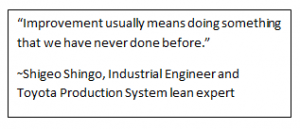
Finally, I try to sustain the gains I’ve made and find ways to progress. This continual improvement process is an integral part of learning and an important key to customer satisfaction and business success.

